BGX Script League of Legends Tutorial for MAC OS
If you’re playing League of Legends on a MAC OS and want to use BGX LoL Script, this guide will show you how to set it up. We’ll cover everything from installation to getting it running in your games, so you can start using the script right away.
Step 1: Registration and License Activation
First, create an account on the BGX Script forum.
Once registered, visit the subscriber area to activate your BGX Script license.
If you haven’t purchased it yet, visit Exovanguard to get your license. Pricing starts at $5.00 with options for 1-day, 7-day, or 30-day licenses.
Step 2: Installing BGX Script
Remove any previous BGX loader from your device.
Log in to the BGX downloads page.
Download the “League of Legends Riot OSX Loader” to your Desktop.
Open Terminal and enter the following commands:
cd Desktop chmod 777 random_file_name sudo ./random_file_name
Wait for the message: “State: 5, waiting for game” before launching League of Legends.
Note: If you see a message stating “filename cannot be opened because the developer cannot be verified,” go to System Preferences > Security & Privacy > General and click “Allow Anyway.”
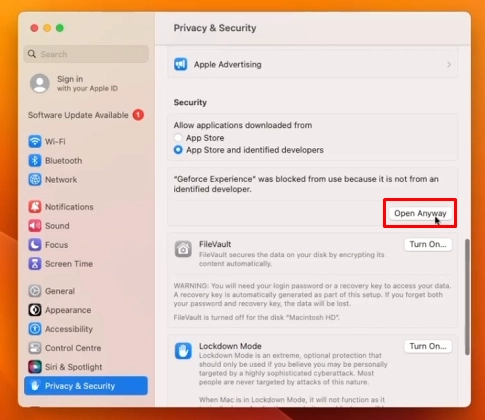
Video Tutorial
Step 3: Initial Configuration
Start a match to test if everything works
Press Shift to access the BGX menu.
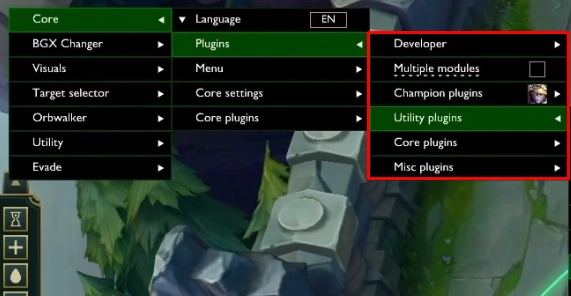
Enable essential features:
- Core > Plugins: Toggle on Prediction and Evade
- Champion Combo: Enable one combo for your champion

Familiarize yourself with key bindings:
- Shift: Open Menu
- V: Farm Mode
- X: Last Hit Mode
- C: Last Hit with Poke Skills
- Spacebar: Movement and combo execution
- Z: Flee Key
Step 4: Advanced Customization
For optimal performance, consider using a pre-configured BGX setup:
Download this config file.
Navigate to Finder > Your username > ‘Random Characters’ folder > LoL folder.
Replace the existing config.bin file with the downloaded one.
Step 5: Optimizing Performance
Boost your FPS on macOS with these steps:
- Right-click the LoL app and select “Show Package Contents.”
- Navigate to Contents > LoL > Config.
- Open “game.cfg” with a text editor.
- Add “MetalBetaTest=1” under the [General] section.
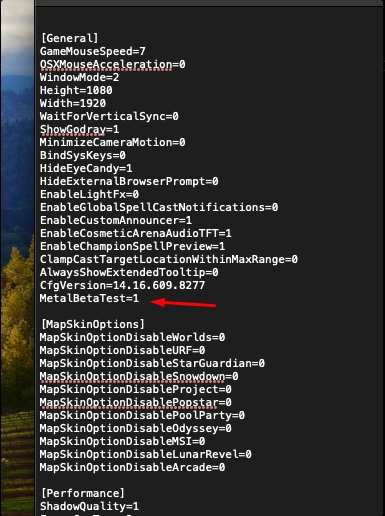
Troubleshooting and Support
For script-related issues, join the Discord community.
Visit our contact page for additional support.
By following this guide, you’ll have BGX LoL Script running smoothly on your Mac. Good luck on the Rift!

Rewrite the Rules of Victory with EXO
Transform your gameplay with tools that make you unstoppable. Victory is just a click away.

Exclusive Cheat Trial on Exo Discord
Join EXO Discord to explore cheat trials, connect with experts, and master game-changing strategies. Elevate your gaming experience today!
Expand Your Knowledge

Fecurity Fortnite Cheat Tutorial
Complete Guide to Installing Fecurity Fortnite Cheat: Step-by-Step Fortnite Cheat Tutorial Looking for a straightforward…

How to Install Fecurity Cheat for Marvel Rivals
This guide covers the essential steps to install and configure the Fecurity cheat for Marvel…

How to Install MAC in Windows ( Hackintosh )
Why choose macOS High Sierra? macOS High Sierra is ideal for Hackintosh due to its…
