How to install BGX Script LoL Windows
Welcome to the How to install BGX Script LoL Windows! Follow these simple steps to get started with BGX Script and ensure your system is properly configured. This guide will help you get everything ready so you can enjoy enhanced gameplay in League of Legends.
Step 1: Prepare Your System
Before you install BGX Script LoL, you need to configure your system to avoid any conflicts. Follow these steps:
- Disable User Account Control (UAC): You can do this by following this guide.
- Disable Real-Time Protection in Windows Defender:
- Open Windows Security.
- Go to “Virus & Threat Protection.”
- Select “Manage Settings” under “Virus & Threat Protection Settings.”
- Toggle off “Real-Time Protection.”
- Disable Windows Defender completely: Use the Defender Control tool to turn off Windows Defender entirely.
- Disable Smart App Control (Windows 11): Search for “smart app” in your Windows search and disable it.
- Uninstall third-party antivirus programs: Make sure to remove programs like Norton, Bitdefender, McAfee, or Kaspersky, as they may interfere with the script.

Step 2: Configure Riot Client
Now that your system is prepared, you need to adjust settings in your Riot Client:
- Disable Riot Client from Startup applications: Ensure that the Riot Client is not set to launch automatically when you start your computer.
- Set Riot Client to English: Go to your client settings and change the language to English, and make sure it minimizes after launching.
- Avoid accounts linked with Xbox Game Pass: Do not use a Riot account associated with Xbox Game Pass, as this could cause issues with BGX Script LoL.
- Delete hotfix files: Make sure the game is updated to the latest version and remove any unnecessary hotfix files.
- Keep Riot Client running: Ensure the Riot Client doesn’t automatically close after launching the game.
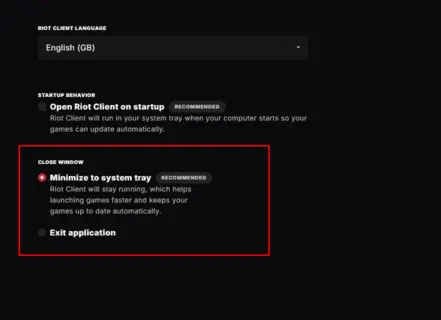
Step 3: Download and Install BGX Network Loader
Follow these steps to install the BGX Script LoL loader:
- Create an account on the BGX Forum if you don’t already have one.
- Download and install BGX Network Loader: You’ll need to be logged into your forum account to complete the installation.
- Purchase a subscription: If needed, buy a subscription from the forum marketplace or through official resellers.
Step 4: Prepare for Launch
Before launching BGX Script LoL, make sure your system is properly set up:
- Don’t open the game or Riot Client: Make sure the Riot Client is closed before you start the loader. If it’s open, restart your computer.
- Login to BGX Loader: Enter your forum credentials and ensure the correct game path is set:
C:\Riot Games\League of Legends\Game\League of Legends.exe(adjust based on where your game is installed). - Restart your PC: This ensures all settings take effect, and make sure Windows Defender is still off.
Step 5: Launch and Verify
After the loader is installed, follow these steps:
- Start RTX Network Loader: Go to the “System” tab and check for confirmation that everything is set up correctly.
- Open the League of Legends client: Log into your account. If all steps were followed correctly, you should see the crossed-out VG text in the client interface, indicating the script is running successfully.
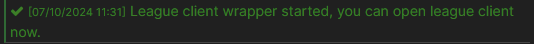
After Closing the Client
If you close the League Client or RTX Loader, restart your PC and repeat steps 4 and 5 to ensure proper functionality.
Frequently Asked Questions
Can I Play If I Already Have a VAN152 (HWID Ban)?
Yes, even with a VAN152 HWID ban, BGX Script LoL will still work, and no additional steps are needed.
Can I Get a VAN152 (HWID Ban) With This Version?
If you follow the setup steps correctly, you will not get your main HWID banned.
Can I Play on Botted Accounts?
Botted accounts are likely to get banned after one game, so it’s not recommended to use BGX Script LoL on them.
Are All Steps Important?
Yes, each step is essential to ensure the script works properly.
Can I Play on an Account That Was Logged in When I Had VAN152?
If you used the account when you had a VAN152 ban, it’s likely that it will be banned soon, even if it hasn’t been banned yet.
How to Fix a Broken “LeagueOfLegends.exe” File?
If you have issues with an invalid game path, follow these steps:
- Restart your PC.
- Go to
C:\Riot Games\League of Legends\Game\and delete “LeagueOfLegends.exe.” - Open the League client to redownload the .exe file.
- Restart your PC and set the game path again in the loader.

Rewrite the Rules of Victory with EXO
Transform your gameplay with tools that make you unstoppable. Victory is just a click away.

Exclusive Cheat Trial on Exo Discord
Join EXO Discord to explore cheat trials, connect with experts, and master game-changing strategies. Elevate your gaming experience today!
Expand Your Knowledge

Alpha LoL Script Installation Tutorial
This comprehensive guide will walk you through the steps to install the Alpha Script for…
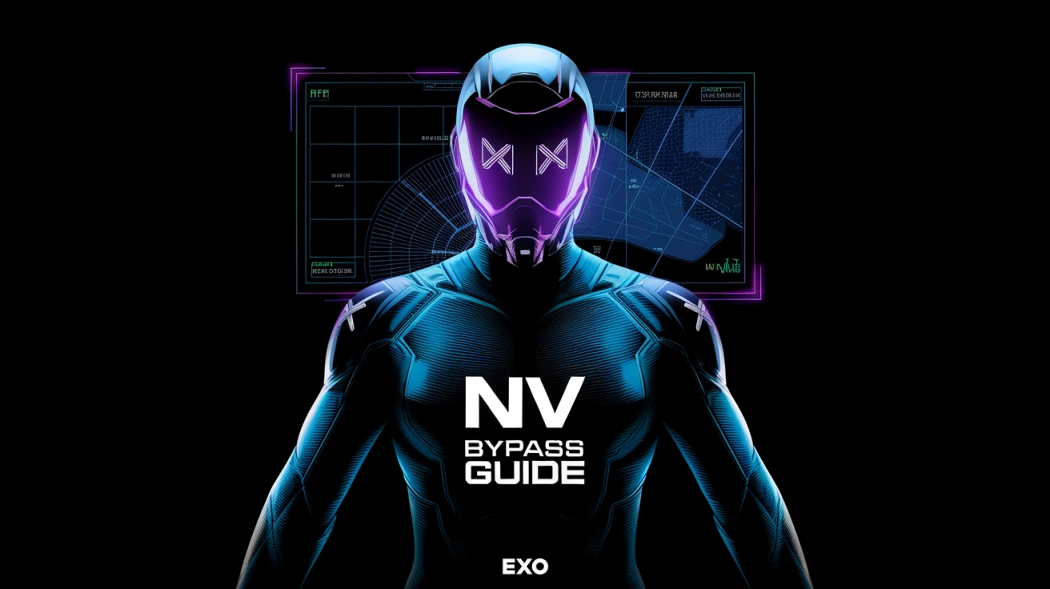
How to Install NV Bypass League of Legends
Hello, Summoners! Welcome to our comprehensive, step-by-step guide on setting up the NV Bypass for…

Complete Guide of CB Spoofer
🔧 Initial Setup System Security Disable Remove Conflicting Software Download: Revo Uninstaller Pro Open it,…
