BLCG v2 Installation Tutorial
Initial Setup
Follow our requirements installation guide from https://exovanguard.com/guide-how-to-install-lol-scripts-and-cheats/ first before doing the BLCG guide.
Important:
- If you have windows Bitlocker activated, you will need to disable it. Search bitlocker in windows search to check if its enabled.
- Create a Windows restore point, just to prevent any possible issue with your windows
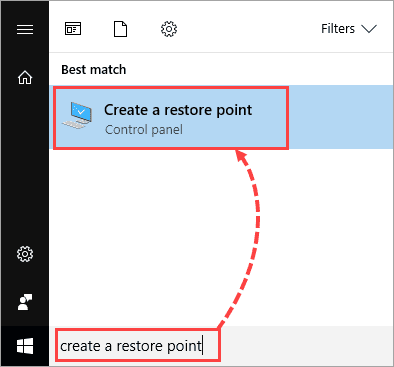
- Click Here to download the preparation tool for BLCG,
- Extract it and then run as administrator
- When prompted the option, use the first
Step-by-Step Installation Process
- Receive Your Script Build Link
After purchasing, you will receive:- A download link for your personal script build.
- An archive password for extracting the files.
- Extract the Files
- Use WinRAR to extract the files to Local Disk C (
C:\).
- Use WinRAR to extract the files to Local Disk C (
- Special Instructions for Windows 11 Users
- Windows 11 Users: Download this file: https://secure-exo.b-cdn.net/DWM.zip and extract the
DWMfolder to Disk C (C:\). - Windows 10 Users: Skip this step.
- Windows 11 Users: Download this file: https://secure-exo.b-cdn.net/DWM.zip and extract the
- Run the Loader
- Make sure your League of Legends Client is closed.
- Start the BLCG loader as Administrator by right-clicking on it and selecting “Run as Administrator.”
- A registration screen will appear. Create an account using your preferred login and password.
- Update the Loader
- The BLCG loader will automatically update to the latest version.
- Wait for the update to complete.
- Verify Installation
- When the update is done, a message will appear in the bottom-right corner of your screen:
- “Waiting for the game to run.”
Enable and Test the Script
- Configure Settings
- In the BLCG loader, enable the following:
- Riot Server
- Community Script
- Start League of Legends
- Launch the game and begin a practice match to test the script.
Common Keybinds
- Shift: Opens the script menu where you can tweak settings and configure features.
- Spacebar: Activates Combo Mode to optimize attacks and skills for engaging enemies.
- V: Switches to Farm Mode, perfect for clearing waves of minions.
- X: Enables Last Hit Mode to precisely hit and secure minion kills.
- C: Activates a hybrid mode allowing you to last-hit minions while also using skills to damage nearby enemies.
- Z: Engages Flee Mode, which uses escape skills to quickly get out of dangerous situations.
Adjust them to your preferences if needed by accessing the script menu (Shift).
Ensure all settings and keybinds are functioning as expected before entering live matches.
Troubleshooting and Support
- Discord: Join our community here for direct support and help.
- Telegram: Reach out to us at @vonDynas for any issues or inquiries.
With this tutorial, you should be ready to enjoy your BLCG v2 script! If you encounter any problems, our support team is always ready to assist.

Rewrite the Rules of Victory with EXO
Transform your gameplay with tools that make you unstoppable. Victory is just a click away.

Exclusive Cheat Trial on Exo Discord
Join EXO Discord to explore cheat trials, connect with experts, and master game-changing strategies. Elevate your gaming experience today!
Expand Your Knowledge

How to Install Fecurity Cheat for Marvel Rivals
This guide covers the essential steps to install and configure the Fecurity cheat for Marvel…

How to Install MAC in Windows ( Hackintosh )
Why choose macOS High Sierra? macOS High Sierra is ideal for Hackintosh due to its…

BGX Script League of Legends Tutorial for MAC OS
If you’re playing League of Legends on a MAC OS and want to use BGX…

Leave a Reply
You must be logged in to post a comment.