Free LoL HWID Spoofer and Vanguard Ban 152 Fix
Introduction
Welcome to the most complete Free League of Legends Spoofer guide available ( it also works in games such Valorant, Apex Legends ). Discover professional techniques to overcome hardware bans and anti-cheat restrictions, backed by our community’s success and continuous support.
In this comprehensive guide, we’ll explore two effective PC spoofing methods: the free spoofer solution and our premium Spoofer.
While both methods deliver reliable results, the CB Spoofer PERMANENT offers additional features, dedicated support, and regular updates to ensure consistent performance across different system configurations.
Quick Summary of Pros and Cons
- Free, Manual Approach: Limited support, not regularly updated, fewer features, may not work for everyone.
- Paid Option (CB Spoofer PERMANENT): Comprehensive support, works for most users, regularly updated, and includes a money-back guarantee if it doesn’t work.
Benefits of Using CB Spoofer PERMANENT
- Enhanced Compatibility: CB Spoofer PERMANENT works seamlessly with various motherboards and system setups, ensuring compatibility with most hardware.
- Dedicated Support: Offers professional customer support for troubleshooting throughout the spoofing process.
- Advanced Features: Provides comprehensive cleaning tools and features to maximize spoofing success and avoid detection.
- Complete HWID Bypass: Fully bypasses hardware ID bans, reducing the risk of detection from anti-cheat systems.
Step-by-Step Guide to the Free League of Legends Spoofer
Looking to bypass anti-cheat HWID bans for free? Here, we’ll walk you through the steps of using a free Windows spoofer. Follow each step carefully for optimal results.
Requirements for Free Spoofing
- Unsupported Motherboards for Vanguard: ASUS, ASRock, Acer
- Lenovo Systems: Use U1-Tool to modify UUID and BS.
- Insyde BIOS: Use H2OSDE for required changes.
- Stick to Windows 10: Windows 11 is not recommended for games like League of Legends or Valorant due to potential TPM bans.
- Capability to Flash BIOS: You need the ability to upgrade or downgrade BIOS as part of this process.
- Technical Skills and Patience: This approach requires careful attention and some experience with PC hardware.
- A USB drive (8GB or larger) for Windows reinstallation and BIOS flashing.
Optional Step: Windows Reinstallation
While reinstalling Windows isn’t always necessary for spoofing, it can sometimes help. This is especially true if you’re using scripts with built-in Vanguard bypasses like ES Script, Legend Sense Script, or Hanbot NVL BYPASS, which are specifically designed to minimize detection.
Creating a Windows Installation Medium
- Download Windows Media Creation Tool: Windows 10 22H2
- Create a Windows ISO: Run MediaCreationTool.exe as an admin, accept the terms, select “Create installation media for another PC”, and save the ISO file.
- Create a Bootable USB: Download Rufus and run it as admin, then select the Windows ISO file and set “Partition scheme” to GPT.
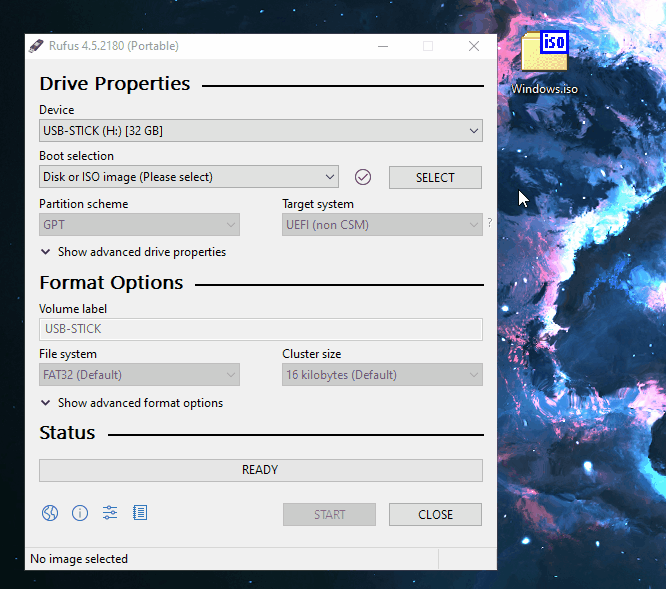
Uninstalling Games and Anti-Cheat Software
- Use Revo Uninstaller Pro for Complete Removal: Download Revo Uninstaller Pro, choose the free trial option, for its deep-cleaning capabilities.
- Uninstall the Game and Anti-Cheat Software: Completely remove League of Legends, Vanguard, and any other anti-cheat software.
Preparing Your System for Spoofing
Disable Windows Security
- Disable Real-Time Protection: Open Windows Security → Virus & threat protection → Manage settings and toggle off Real-time protection.
- Disable Windows Defender: Download Defender Control, extract and run it to disable Defender, the password is “sordum”.
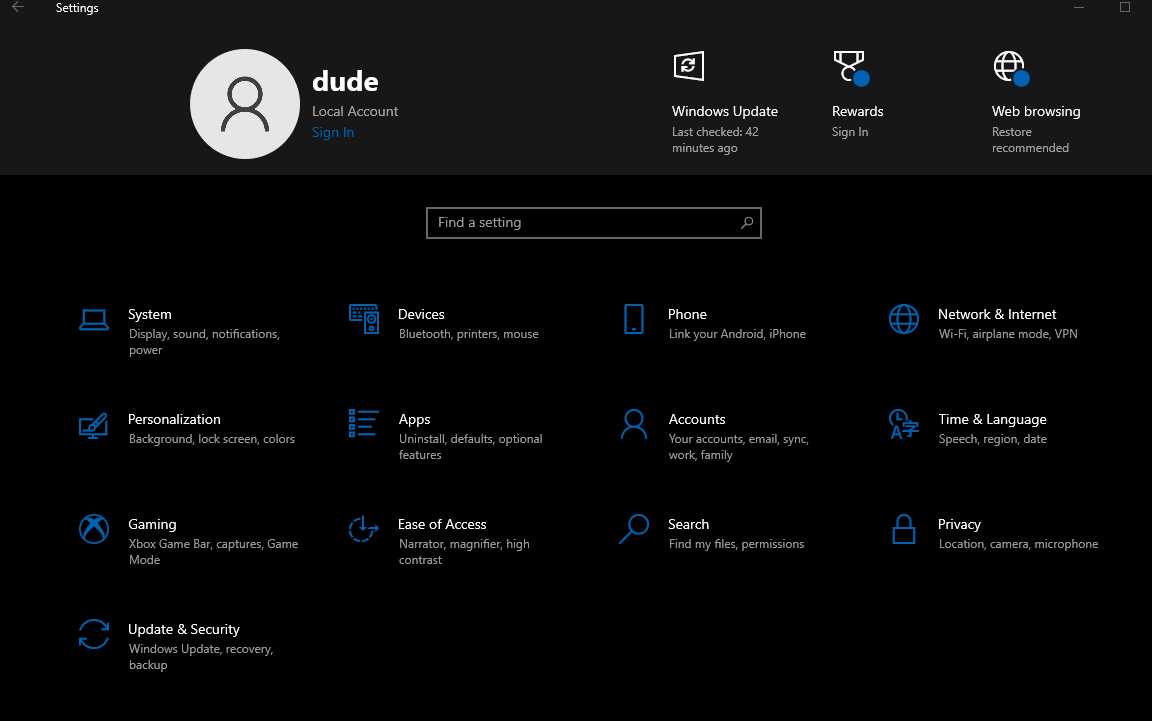
BIOS and System Checks
- Open System Information: Check Baseboard Manufacturer, BIOS Version, TPM status, and Secure Boot.
- Disable Secure Boot and TPM: Enter BIOS by pressing the respective keys during startup and disable Secure Boot and TPM.
Flashing Your BIOS
Warning: Incorrect BIOS flashing can permanently damage your PC. Ensure that you double-check all steps and proceed cautiously.
Identifying Mainboard and Downloading BIOS Update
- Check Your Baseboard Product and Manufacturer in System Information.
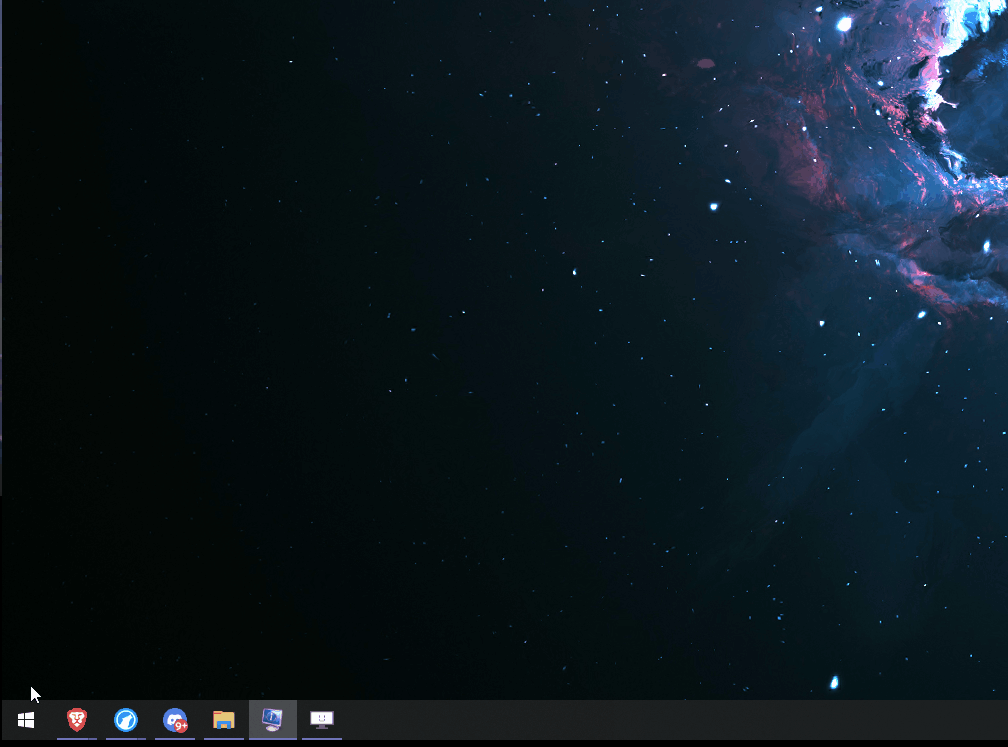
- Download the Appropriate BIOS Update ( or downgrade depending ) from the manufacturer’s official website.
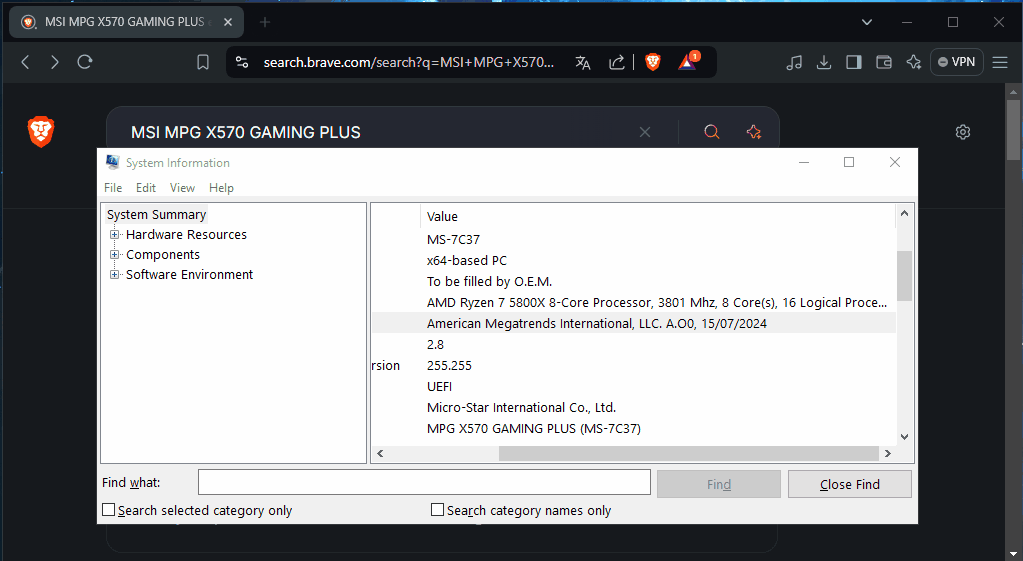
Spoofer Download and Installation
Using Our Free HWID Spoofer
- Click Here to download the Free HWID Spoofer.
- Extract the spoofer to your Windows installed drive (usually Local Disk C), the password is “bDE3U9Re”.
- Open the spoofer as Admin and click “Activate Windows” option if your windows is still not activated.
- Now click in Refresh, and save your system currently infos in any TXT file, or screenshot it.
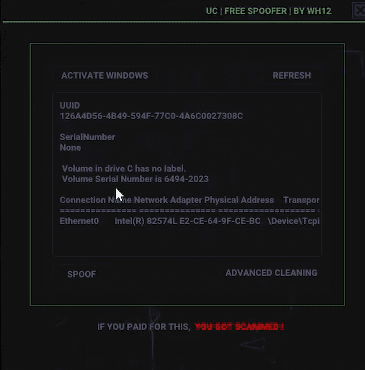
- Enable the Advanced Cleaning option and then click in Spoof.
- The process should take few mins to complete, after completing your system will restart automatically.
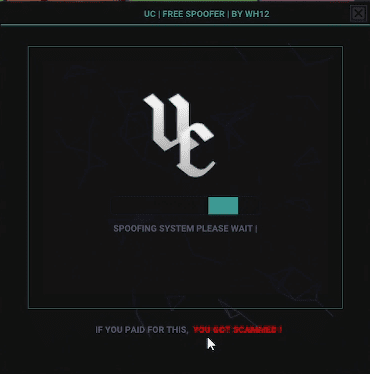
- When your PC turn on, open again the Spoofer and compare the system IDS
- The process should be done if things was changed.
Changing Your MAC Address
- Download Technitium MAC Address Changer (TMAC).
- Change the MAC Address for all network adapters by clicking Random MAC Address and then Change Now.
Final Steps
- Reinstall the Game and log in with a test account.
- Play 1-2 Matches to verify that the spoofing was successful and check for any bans.
Conclusion
Spoofing your PC to bypass anti-cheat bans is a challenging and technical process. By carefully following the steps outlined in this guide, you can effectively bypass hardware ID bans and regain access to your favorite games. Always use these tools responsibly and be aware of the potential risks.
Special thanks to the original creator of this free Vanguard HWID Spoofer, shared on UnknownCheats.
If you have any questions, feel free to ask in the comments or join discord.gg/exovanguard to reach us.
FAQ
What is hardware spoofer?
PC spoofing involves changing identifiable hardware information on your computer, such as the Hardware ID (HWID), to avoid detection by anti-cheat systems used in games like League of Legends or Valorant. This process helps bypass bans and regain access to games that have restricted your account due to previous detections.
When do I need to spoof my PC?
If your account has been banned while using cheats, it’s common that your hardware has also been flagged, resulting in a hardware ban or delayed account ban. Before proceeding with spoofing, try logging in with a new account to see if you can play normally for few matchs. If not, then spoofing your PC is necessary to bypass the HWID ban and regain access to the game.
What are the differences between a free spoofer and a paid spoofer?
Free Spoofer: Generally requires more technical expertise and effort. It might not be regularly updated and could be less compatible with different hardware configurations.u003cbru003eu003cbru003ePaid Spoofer (CB Spoofer PERMANENT): Comes with better support, regular updates, and enhanced reliability. It includes features like advanced cleaning and complete HWID bypass.
Do I need to reinstall Windows to spoof my PC?
Not always, but reinstalling Windows can sometimes be necessary if other spoofing methods fail. Reinstallation helps remove any persistent identifiers that anti-cheat systems might still detect, increasing the chances of successfully bypassing a ban.
Can I use these methods on any game?
The free spoofer has not been tested in all games, so results may vary depending on the specific anti-cheats used in the game. However, our paid spoofer has been designed to work reliably across most games, offering broader compatibility and consistent performance.

Rewrite the Rules of Victory with EXO
Transform your gameplay with tools that make you unstoppable. Victory is just a click away.

Exclusive Cheat Trial on Exo Discord
Join EXO Discord to explore cheat trials, connect with experts, and master game-changing strategies. Elevate your gaming experience today!
Expand Your Knowledge

Fecurity Fortnite Cheat Tutorial
Complete Guide to Installing Fecurity Fortnite Cheat: Step-by-Step Fortnite Cheat Tutorial Looking for a straightforward…

How to Install Fecurity Cheat for Marvel Rivals
This guide covers the essential steps to install and configure the Fecurity cheat for Marvel…

How to Install MAC in Windows ( Hackintosh )
Why choose macOS High Sierra? macOS High Sierra is ideal for Hackintosh due to its…
