How to Install LoL Scripts and Cheats
Learn how to start with LoL scripts, Valorant cheats, and more with our complete installation guide. We’ll walk you through the process step-by-step, from system preparation to final setup.
System Requirements
Before we begin, let’s make sure your system can run cheats and scripts effectively.
Intel CPUs: Must support AVX2 (Advanced Vector Extensions 2). Most Intel CPUs from 2013 onwards have this feature. Verify using the AVX2 Checker tool.
AMD CPUs: AVX2 is not required for AMD setups.
Windows Compatibility
Both Windows 10 (New versions) and Windows 11 (versions 21H2, 22H2, and 23H2) are supported. If you’re on Windows 11, try to avoid the latest builds—these can cause compatibility issues with cheats.
Preparing Your System
Now that you’ve confirmed your system meets the requirements, let’s prepare for scripting League of Legends with cheats.
Step 1: Download Essential Runtimes
- AIO Runtimes: Download the Visual C++ Redistributable Runtime Package All-in-One and extract it. Run the install-all file to make sure all necessary runtime libraries are installed. Missing runtimes can cause crashes or performance issues.
- .NET Framework: Download and install the .NET Framework 4.8. This is crucial for running many scripts, especially for games like League of Legends.
- WinRAR: Install an archive manager like WinRAR to extract cheat or script files easily.
Step 2: Disable Windows Features
To make sure everything installs properly, you may need to temporarily disable security features, as these can sometimes block cheat and lol scripts by mistake.
Windows Defender
- Open Windows Security (search for it in the Start Menu).
- Navigate to Virus & threat protection.
- Click on Manage settings under Virus & threat protection settings.
- Toggle Real-time protection to Off.
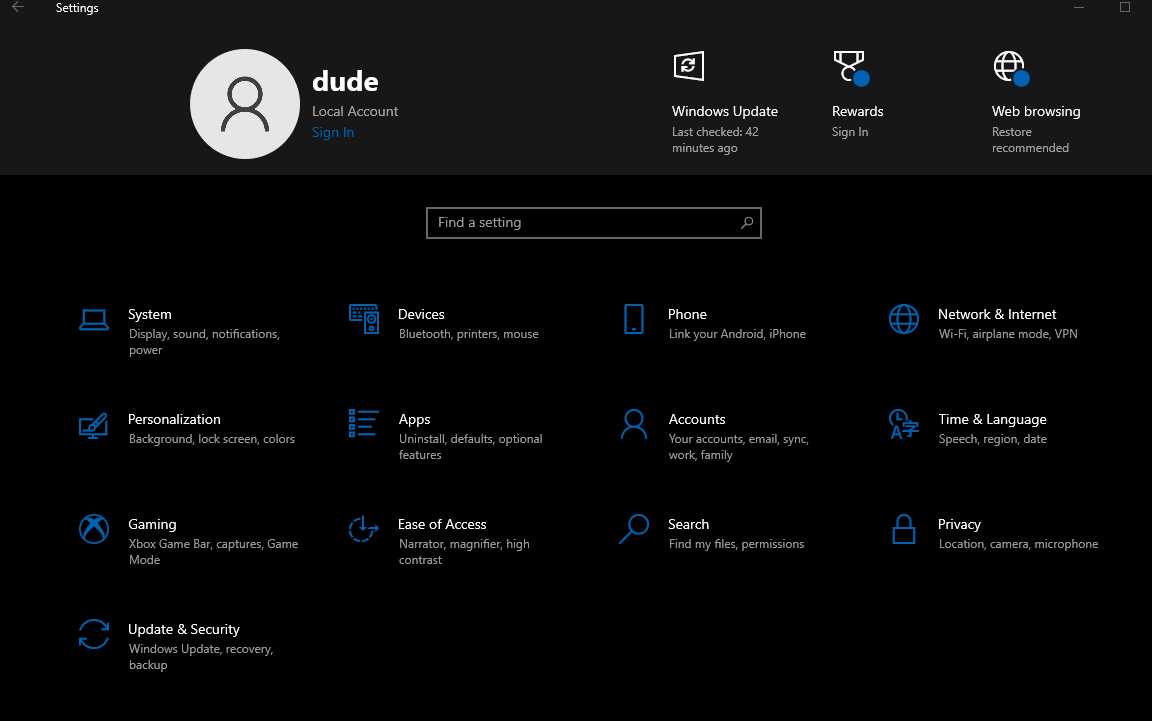
Third-Party Antivirus
If you have third-party antivirus software (e.g., Norton, Bitdefender), consider temporarily disabling it in the settings or Control Panel to avoid conflicts during installation.
Windows Firewall
Disabling the firewall helps prevent conflicts with the cheat/script loader connection.
- Open Windows Security
- Navigate to Firewall & network protection
- Turn off the firewall for each network profile:
- Domain network
- Private network
- Public network
Step 3: Run ExoVanguard System Preparation Tool
To streamline the process of setting up your system for LoL scripts and game cheats, we’ve developed an exclusive tool:
- Download our ExoVanguard System Preparation Tool: ExoVanguard System Prepare Tool
- Extract the archive to any place, the password is: 123
- Right-click the ExoSys file and select “Run as administrator”.
- Follow the on-screen instructions to optimize your system for LoL scripts and game cheats.
Installing the Cheat
With your system now prepared, let’s proceed with installing scripts for League of Legends or any cheat!
Note: Not all cheats or scripts work the same way. Some may require additional steps or have specific setup instructions. Always check the documentation provided with your cheat or script.
Step 1: Download the Cheat/Script Loader
Visit exovanguard.com/downloads to download the cheat/script loader.
Step 2: Extract Files
Use WinRAR (or similar) to extract the downloaded files into a folder on your C: drive (e.g., C:loader).
Step 3: Run as Administrator
Right-click the cheat/script loader and select Run as administrator before starting the game.
Step 4: Wait for Confirmation
Wait for the loader to display “Waiting for Game” before launching the game
Step 5: Enter Your License Key
Input the license key you received via email or found in your account dashboard.
Troubleshooting Cheat Installation Issues
If you encounter issues during setup or gameplay, try these tips:
- Overlay Conflicts: Close third-party software with overlays (e.g., Blitz.gg, U.gg) as they may interfere with cheats or scripts.
- File Paths: Ensure both the cheat/script folder and the game folder are on the same drive.
- Connection Issues: Use a VPN like Windscribe or ProtonVPN to bypass “failed connection” and Update Errors.
Understanding Downtime and Compensation for LoL Scripts and Cheats
Cheat and script developers often need to update their software to keep up with game patches, especially for frequently updated games like League of Legends.
Typical Downtime Scenarios
- Scheduled Game Updates:
- LoL for example, typically releases patches every two weeks.
- Expect 2-6 hours of downtime after major patches.
- Mini-patches may cause shorter, unexpected downtimes.
- Emergency Game Hotfixes:
- Rare, but can cause 1-3 hours of cheat downtime.
- Anti-Cheat Updates:
- When games update their anti-cheat systems, longer downtimes (12-24 hours) may occur.
Compensation Policies
Most reputable cheat providers offer compensation for extended downtimes:
- Time-Based Compensation:
- You’ll typically receive additional subscription time equal to the downtime duration.
- Example: 3 hours of downtime = 3 hours added to your subscription.
- Bonus Compensation:
- For longer downtimes, providers might offer extra time (e.g., 24-hour downtime could result in 48 hours of compensation).
HWID (Hardware ID) Reset Issues
HWID resets can occur after system updates, hardware changes, or network modifications. These resets are a security measure to prevent account sharing.
Resolution
Most HWID issues resolve automatically within 30 mins – 2 hours. During this time:
- Keep your PC turned on and connected to the internet.
- Ensure the cheat loader is closed.
- Avoid making any system changes.
If it doesnt reset automatically after few minutes, open a ticket in our discord.gg/exovanguard asking for a HWID RESET
Conclusion
Great job—you made it! You’re about 90% of the way there; now all that’s left is to complete the setup by following the cheat-specific tutorial to ensure everything works perfectly.
If you run into any issues, don’t hesitate to drop a comment below, or reach out on our Discord at discord.gg/exovanguard.

Rewrite the Rules of Victory with EXO
Transform your gameplay with tools that make you unstoppable. Victory is just a click away.

Exclusive Cheat Trial on Exo Discord
Join EXO Discord to explore cheat trials, connect with experts, and master game-changing strategies. Elevate your gaming experience today!
Expand Your Knowledge

Fecurity Fortnite Cheat Tutorial
Complete Guide to Installing Fecurity Fortnite Cheat: Step-by-Step Fortnite Cheat Tutorial Looking for a straightforward…

How to Install Fecurity Cheat for Marvel Rivals
This guide covers the essential steps to install and configure the Fecurity cheat for Marvel…

How to Install MAC in Windows ( Hackintosh )
Why choose macOS High Sierra? macOS High Sierra is ideal for Hackintosh due to its…
