4 Simple Steps to Set Up Toir Infinity for LoL – Complete Guide
Welcome to the setup Toir Infinity script LoL guide ! Follow these simple steps to get started with Toir Infinity script LoL, ensuring you meet all the necessary requirements and understand the setup process. This guide will help you set up Toir Infinity script LoL smoothly and efficiently to enhance your gameplay in League of Legends (LoL).
Requirements
Before you begin, ensure you have the following prerequisites installed on your computer:
AIO Runtimes: Download and extract the AIO Runtimes to a folder, then run the install-all file. This will install all necessary runtime libraries to help your system run Toir Infinity script LoL efficiently.
.NET Framework: Download and install .NET Framework 4.8. This framework is crucial for running applications developed with .NET, including Toir Infinity script LoL.
DirectX: Download and install DirectX. DirectX is essential for handling multimedia tasks, especially for game programming and video, which are required for Toir Infinity script LoL setup.
Tool to Disable Defender: Download, extract, and run the tool. This will help prevent Windows Defender from interfering with Toir Infinity script LoL, which is necessary to avoid interruptions during installation and use.
Setup Instructions
Follow these steps to set up Toir Infinity script LoL on your computer:
Step 1: Extract Files
Extract the Toir Infinity script LoL file to a folder, preferably on the C drive, to avoid errors. Storing it on the C drive helps prevent permission issues and makes the file path easier to access. A proper setup from the beginning is essential for running Toir Infinity script LoL smoothly.
Step 2: Enter License Key
Open the login file and enter your license key. Ensure the remaining license time appears. Repeat this step if you download a new version or need to change the license. This step verifies your access to Toir Infinity script LoL and ensures you are ready to use it.
Step 3: Initiate a Match
Start a match, and set your LoL graphics settings to borderless mode. If you have an old CPU, 3gen –, execute the “RunBR” file, and if not, run the “RunMeIngame” file. It’s recommended to first test this in a tutorial game to verify the setup. Running a tutorial game allows you to test the setup without affecting your actual game stats.
Step 4: LoL Script Keybinds
Toir Infinity script LoL comes with customizable key bindings to improve your gameplay experience. Here are the default key bindings:
- Shift: Menu – Opens the Toir Infinity script LoL menu to configure settings.
- Space: Combo – Executes a combo attack sequence based on your character’s abilities.
- V: Farm – Automates minion farming using skills and auto-attacks.
- X: Last Hit – Focuses on landing the last hit on minions to gain gold and experience.
- C: Poking – Uses skills to harass enemies while last-hitting minions (specific to some characters).
- K: Disable Evade – Turns off the evade feature, allowing you to manually dodge skills.
Familiarizing yourself with these key bindings will help optimize your performance in-game. Customizing the keybinds to your personal preferences can also enhance your gameplay experience with Toir Infinity script LoL.
Additional Tips for Toir Script LoL Setup
Tip 1: Antivirus Settings
Ensure your antivirus software does not block any files needed for Toir Infinity script LoL. Adding Toir Infinity script LoL as an exception in your antivirus settings will prevent the software from being mistakenly identified as a threat.
Tip 2: Keep Toir Infinity Script LoL Updated
Make sure you regularly update Toir Infinity script LoL to its latest version. This ensures that you have the latest features, bug fixes, and compatibility improvements. Regular updates also help avoid script crashes. Join our Discord server to receive the latest updates and community support.
Tip 3: Close Background Applications
For optimal performance, close any unnecessary background applications while using Toir Infinity script LoL. This frees up system resources, ensuring smooth performance and avoiding potential conflicts.
Tip 4: Customize Keybinds
While the default key bindings are effective, it’s a good idea to customize them to your preferences. Doing so ensures better control over your actions and enhances your overall gameplay experience with Toir Infinity script LoL.
Tip 5: Run LoL in Borderless Mode
Always run League of Legends in borderless mode. This helps with smoother alt-tabbing and reduces the risk of crashes. Borderless mode also improves the overall performance of Toir Infinity script LoL.
Troubleshooting and Community Support
If you encounter any issues during setup or while using Toir Infinity script LoL, consult the Toir Infinity script LoL community . There are helpful forums, guides, and a dedicated community that can assist with common problems. Additionally, always ensure that you’re running the latest version of Toir Infinity script LoL, as many issues stem from outdated versions.

Rewrite the Rules of Victory with EXO
Transform your gameplay with tools that make you unstoppable. Victory is just a click away.

Exclusive Cheat Trial on Exo Discord
Join EXO Discord to explore cheat trials, connect with experts, and master game-changing strategies. Elevate your gaming experience today!
Expand Your Knowledge

Explore the World of League of Legends Scripts with ExoVanguard | Your Complete Guide to LoL Cheats Mastery
Ever wondered how some players in League of Legends seem to dodge every skill shot…
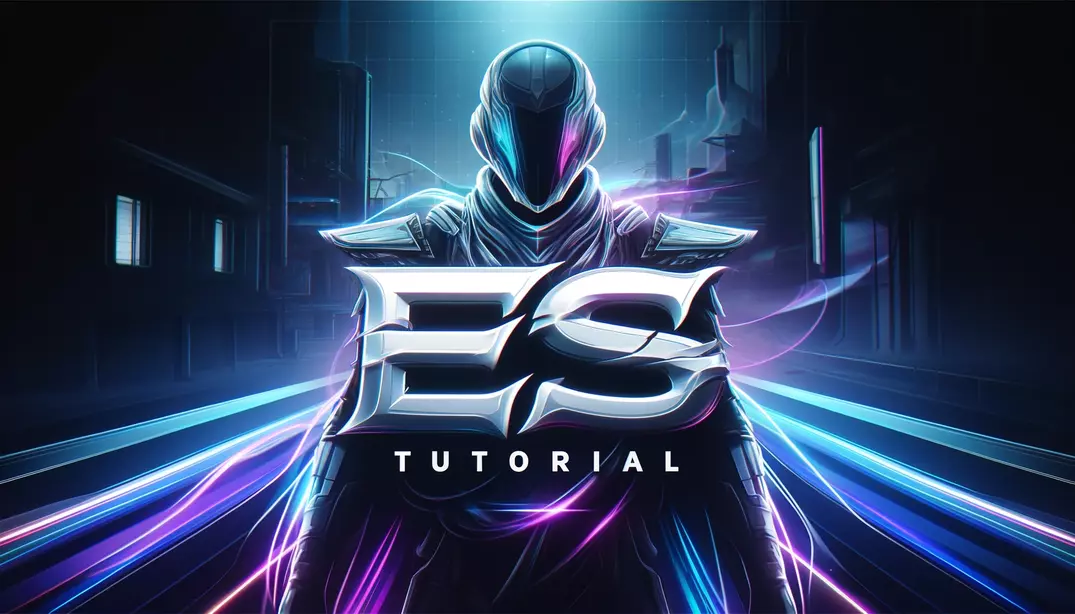
ES Gateway Setup Guide
Requirements AIO Runtimes: Download here.Download and extract to a folder, then run the install all file. This will install all

Learn how optimize graphics in League of Legends using Reshade
Looking to improve the visual quality of your LoL? Follow our straightforward guide and discover how to do it safely.
