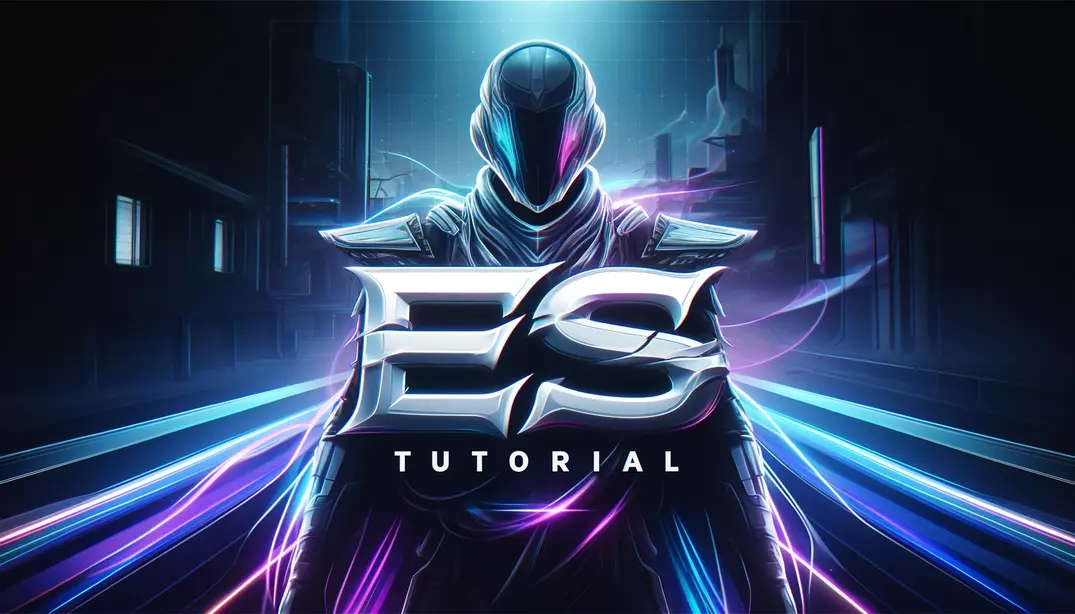Requirements
- AIO Runtimes: Download here.
Download and extract to a folder, then run the install all file. This will install all necessary runtime libraries. - .NET Framework: Download and install .NET Framework 4.8.
This is crucial for running applications developed with the .NET framework. - DirectX: Download here.
- Disable Defender: Download dcontrol, run the .exe then just hit the disable defender button.
Updating and Troubleshooting ES
Step 1: Updating ES
- Delete the old version of ES.
- Download the latest version of ES.
- There is no need to delete the cache.
Step 2: Issues with Old Versions
If you’ve used an old version of ES or encounter other issues, please reboot your computer.
Step 3: Troubleshooting RunDLL Errors
If nothing happens or you encounter a RunDLL error when running as an administrator, place the ES file in the C:\ directory.
Disabling Security Features
Ensure that all of these are disabled:
- Firewall (Private, Public, and Domain)
- Microsoft Defender Firewall
- Disable Windows Core isolation and restart your computer
IMPORTANT: Start ES.exe first, before starting the game client (LCU). DO NOT RUN ES WHILE THE GAME CLIENT (LCU) IS RUNNING! If you close LCU, you must start ES again before opening LCU again.
Step By Step Guide
Step 1: Close any Riot Process
Ensure any RIOT process is closed to avoid detection and banning.
Step 2: Run Build.bat as Administrator
- Right-click Build.bat and select “Run as administrator.”
- A CMD window and the ES login interface will appear. Do not close them.
Step 3: Select Update Server
- For international users: Select SEA.
- For users in China: Select CN.
Step 4: Open League of Legends Launcher
Once logged in, open the game lobby. The ES interface and CMD window will disappear.
Step 5: Automatic Injection
The script will automatically inject after you enter the game. Re-run Build.bat only if you restart your computer or update the ES version.
Tutorial Video
For a visual guide, please refer to this tutorial video.