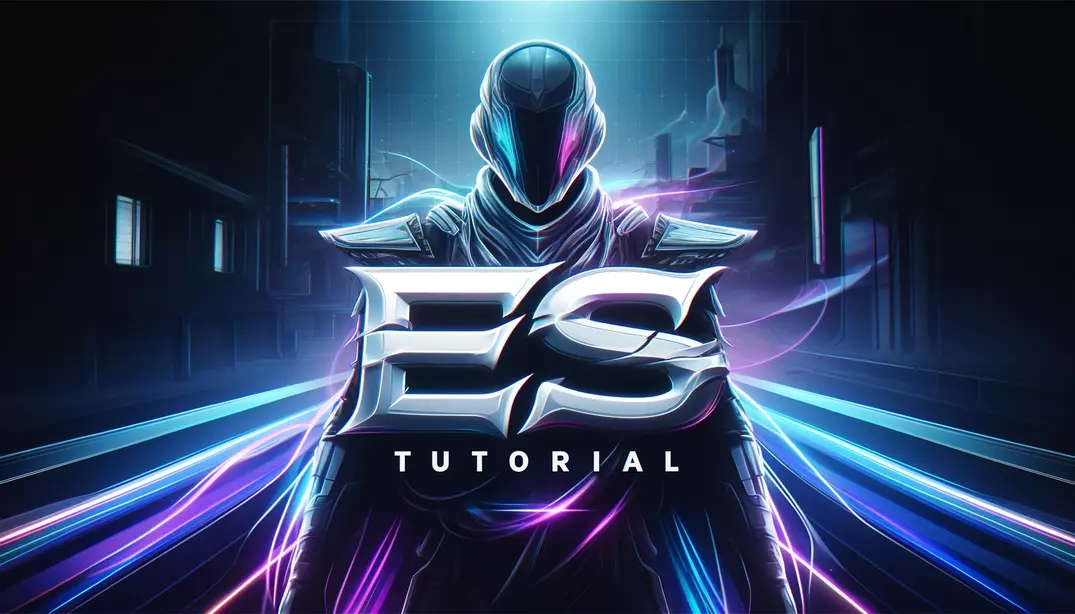Requirements:
Disable Windows Defender: Download our disabler tool here
Windows Runtimes: Download and install it from here
Loader: here
1. Initial Setup:
– For Apex, Rust, MW, Fortnite, XDefiant:
– Download RivaTuner from this link: RivaTuner
– Install and run RivaTuner as administrator to proceed.
– For Valorant:
– Ensure you open Steam as an administrator, whether you use it to play these games or not.
2. Injecting the Cheat:
– Use the loader provided to inject the cheat into your game, always put it in one folder, never run trought the RAR.
– Wait for a confirmation message stating “Successfully Injected”. If you encounter any other messages, refer to the log file in your AEON folder to diagnose the issue.
3. Game Setup:
– Open your game but do not use the full-screen mode. Set it to “Windowed (No Border)” for optimal performance.
– If the menu key (INSERT) doesn’t work:
– Switch to full-screen mode, then revert to “Windowed (No Border)”.